Fluent Form
This component provides an easy way to add and visually style any fluent form directly inside Oxygen. The WP Fluent Form plugin must be active for this component to function.
Option Settings
Form
To add a form, first select the name of your chosen form from the dropdown.
The form ID setting allows for adding dynamic data for the ID. This allows you to use this form component on templates and have a different form display dynamically on each page using the template. Ideal for split testing etc.
Style Settings
There are style settings for all parts of fluent forms including stepped forms, payment summaries, all of the inputs, the smart UI checkboxes, checkable grids, progress bars etc.
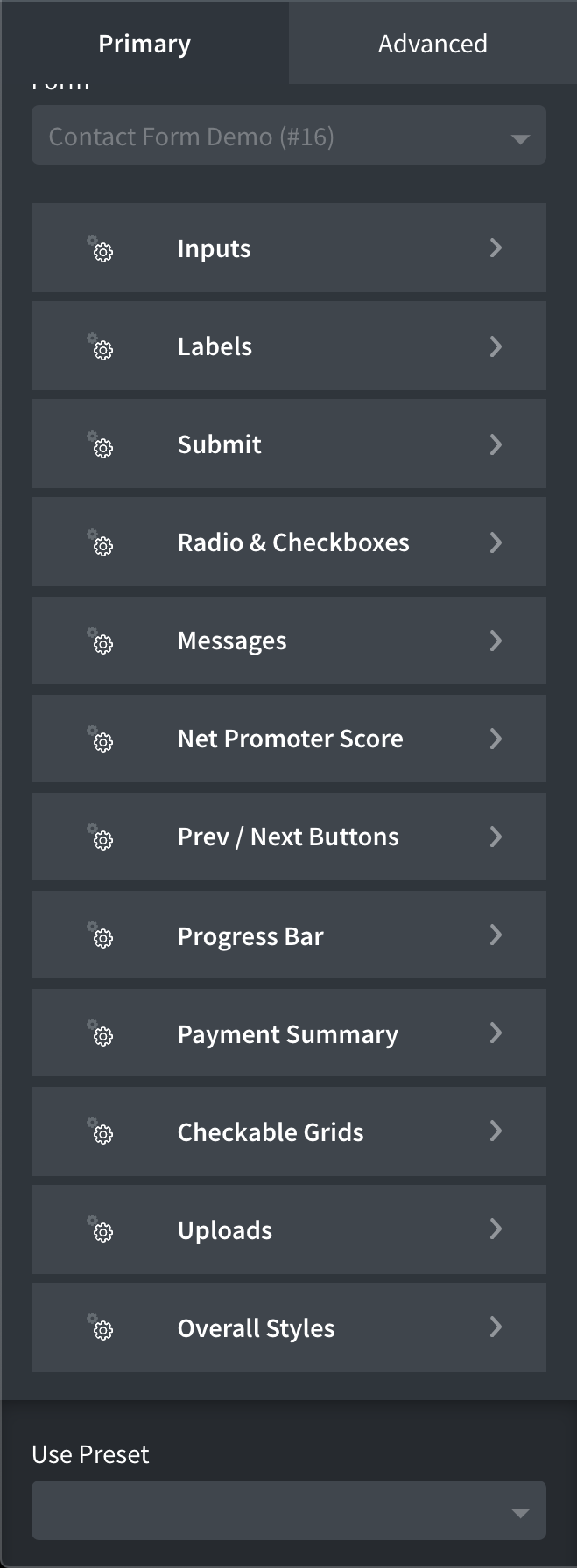
Presets and Reusing Styles
All the individual style settings can be saved as presets which can then be transferred between different forms across the site or on other sites with OxyExtras installed.
If you have some fluent forms set up on your site already using the shortcode and wish to implement the new styles that you have added with the OxyExtras component it’s easy to do so. Take the class that you have styled using the fluent forms component and add it to the existing shortcode, all the styles will be copied across.