Adjacent Posts
Build dynamic links to previous & next posts visually. Add featured images, post titles, icons and labels with generous style options for every element.
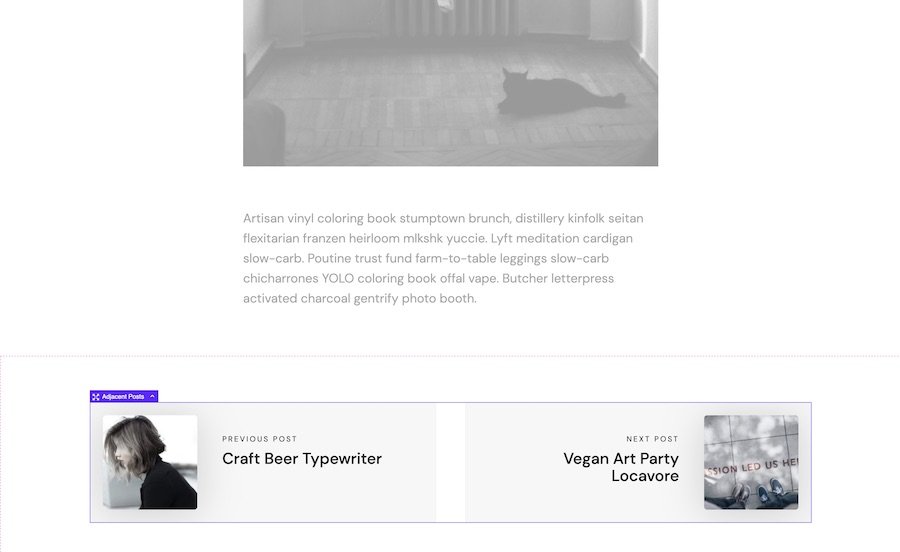
Option Controls
Post Settings
Option to only include posts that have the same taxonomy terms as the current posts or to exclude specific post IDs from appearing.
Posts to Display
This option allows you to choose to show either just the previous post, just the next post or both (which is the default). By choosing just one post, you can use two seperate elements and have full control over the positioning.
tip – the default CSS for the adjacent posts element is to be full width. If using just for one individual post, you may want to set this manually to the width that you need it. Including the width setting at Post Styles > Post Width to make sure you’re overriding the defaults.
Post Styles
These style options are for the post links themselves. Change the spacing, widths, layouts, borders, shadows..
Titles, Labels, Icons, Images
Each of the four elements inside the adjacent posts component has it’s own style controls. Each element can also be removed completely.